
Magento 2 migration is a big step, and while there are plenty of good things to say about the Magento platform, there are some important things you must consider related to the Magento migration process before you begin.
1 Need To Do Proper Planning:
vDevelop a Migration Plan Because of the complexity of migrating to Magento 2, you must develop a plan that details all the steps to go from concept to completion. This migration will act both as an agenda and a flowchart to lead you through the migration milestones.
However, in case you are new to the process and need some help, Magento released a flowchart, perhaps that can be of any help.
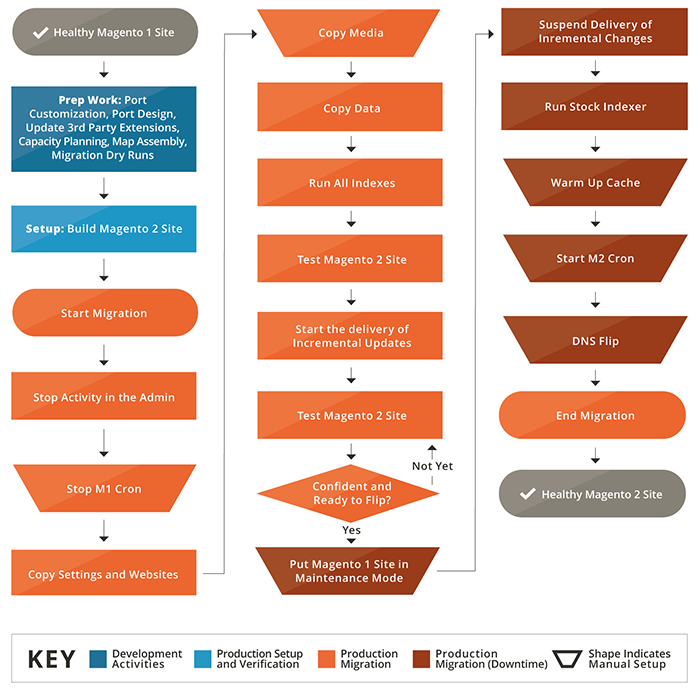
2 Need to test everything:
The work won’t stop once you migrate, because you will need to test everything from payment processes to any custom code you have previously implemented. How long the testing phase will take is entirely dependent on the size of your eCommerce store.
You also need to consider who is going to be assigned to run the test. It is often difficult to get operational staff to conduct formal testing of an eCommerce platform — since they are busy with their day-to-day duties and they are also not professionally trained testers. No doubt, you will need to assign a significant amount of time and resources to undertake the testing phase.
3 Need to Check Extensions and Code Migration:
If some extensions are necessary but aren’t native to Magento 2, make sure you have a plan in place. Because of the new architecture, the extensions used in Magento 1 aren’t likely to be compatible with Magento 2. There is a code migration tool that can help with migrating some custom code (including some extensions) but not necessarily all of them. More than likely, if you need an extension for specific functionality, you’ll need to have it recreated for Magento 2. Check with the developer for a current version. The same applies to customized themes for your Magento site.
4 Product and Customer Data:
On the upside, a lot of your data doesn’t have to be moved manually. Magento 2 includes a data migration tool that uses map files to verify consistency between your database structures in order to import customer and product data into your new store. The tool will follow the whole information data transfer process, run verification tests, and create logs to help find any issues that arise.
If you want to migrate your Magento store do hire an expert and Certified Magento developer who can transform you business and ensure high quality and high performance of your store with new version, please feel free to contact us.

