Order processing is the process of preparing products for shipping and creating invoices for customers. Different merchants have different order processing needs, and choosing the best order processing method is critical to the success of your business.
Magento 2 stores often run into problems when customers order the same product more than once. What this means is that Magento 2 doesn’t delete the duplicate order from the system. As a result, you end up with two orders for the same product and it gets even worse if one of them isn’t canceled by a customer properly.
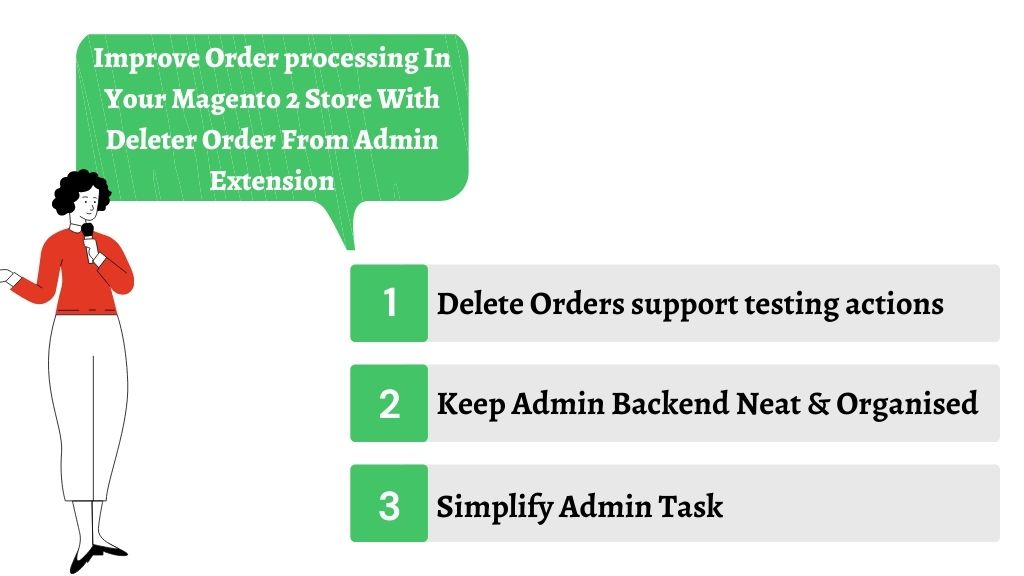
This article will explore some solutions on how you can improve your Magento 2 store’s order processing in case you get these kinds of issues, which are very common on larger stores.
Know Everything about Delete Order from Admin Extension
Orders that aren’t deleted automatically
To begin with, let’s take a look at what happens if you don’t cancel orders in time. When you do not cancel an order in time, Magento 2 will continue to process it, although it could have been canceled already. This means that the product will be moved into another Queue_Status_ list where it waits for processing.
As the order hasn’t been canceled yet, there might be multiple orders for the same product in a Queue_Status_ list as well which is regarded as a duplicate order error. When users try to place an order, the Magento 2 admin will show them that there are orders for this product already. However, there’s no way of knowing which one is the most recent one.
As a result, it’s hard to determine which order should be processed first, and if there are any issues with the new order, it might be too late to resolve them. You may also end up with multiple orders for the same product in stock instead of only one.
The most common solution here is to find out which order should be processed first, but this isn’t always straightforward. This means that most store owners struggle with how to get rid of these duplicate orders without losing their customer’s trust.
A typical way of solving this issue is to give the customer a discount and ask them which order they want to be canceled. However, it goes without saying that offering discounts can be quite expensive for some store owners in terms of lost profit. With Magento 2 delete orders from the admin extension, Magento allows you to do so.
There is no better way to improve order processing in your Magento 2 eCommerce store than by installing the delete orders extension and deleting orders from the admin. This is a simple solution compatible with Magento 2 for managing your database and order processing system effectively. You can easily get the product from the developer Webiator’s online store.
To know more, visit https://store.webiators.com/
Explore More opportunities for your Magento 2 store at Webiators Store


