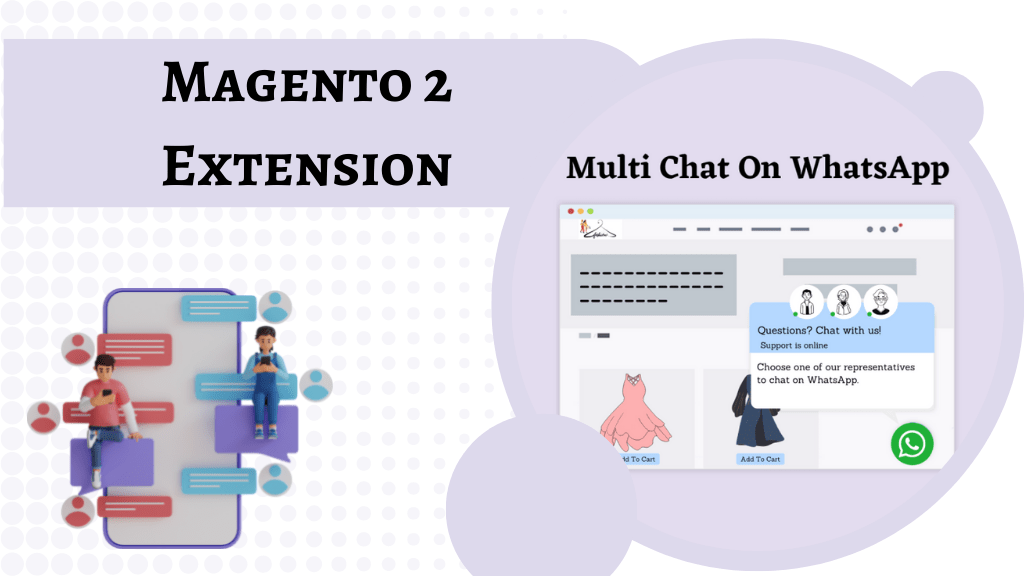Communication is the key to growing your business. Building an online store and starting selling is not enough, you have to keep your customers updated with every product you launch. Customer support is vital to get connected to customers, but it is time-consuming sometimes and it may hamper customer shopping experience when they don’t get heard on time. It limits your business growth when you don’t have a good medium of communication. To overcome this problem We introduce Magento 2 multi chat extension. Webiators Magento 2 multi chat for WhatsApp lets you connect to each and every customer globally.
Magento 2 Multi-chat on WhatsApp Introduction
WhatsApp contact for Magento 2 is an excellent Extension by Webiators. The Magento 2 WhatsApp contact allows you to chat over Whatsapp with your loyal customer. By using this extension by webiators you can hear the concerns of your customers personally. Some website has customer support and they claim 24/7 customer support but they are not always available to hear from the customer. Whatsapp is the fastest and most used messenger across the globe. To add the chat on WhatsApp extension in your Magento store you will be able to real-time chat with your customers. It allows you to chat with multiple users. You can hear from customers and give them quick solutions for their concerns. This extension allows a customer to discuss with multiple agents from different fields of expertise. Admins can effortlessly make and manage the number of agents. Admins can also upload pictures and the designation of the agents. Admin can customize a default message for different agents according to their field of expertise. Give your customers an option to have a real-time conversation and get quick replies from Multiple agents before their purchase. It can help to create a good brand image and also provide the necessary knowledge to the customers.
Also Read: Top 5 Magento Extensions/Services For Your Magento 2 Store
Advantages to Storeowners
Whatsapp is a global messenger App and is mostly used across the globe. It is quick and easy to connect over WhatsApp as there is hardly anyone who doesn’t use WhatsApp. Magento offers store owners the ability to chat on WhatsApp with their customers. Chatting and hearing from the customers build the image of your brand and it helps you to gain the trust of customers. Storeowners can communicate with their customer quickly and it is a time-effective solution. It allows you to add multiple agents means if one agent is not available then another agent can serve the customer query. Admin can also upload the name and picture of the agent you are talking to ensure trust.
What do you get?
- Increase sales
- Get loyal customers
- Effective solution for customer support
- Increase brand awareness
- Gain trust
- Easy and quick solution
- Time saver
- Add Multiple Agents for communication
Challenge
Creating brand awareness globally is a huge challenge for a business. It takes a lot of time and effort to create a brand that satisfies the customers equally. Customer service or customer support plays a crucial role in developing business relations with clients. Lack of communication can lead to the loss of a potential customer. It can hamper customer experience and ultimately loss of brand image.
Solution
Communicating to the customers on WhatsApp can be an effective way to build a good brand image and give all the necessary details about the products and services you offer to your clients. When customers know everything about your brand and your products, they may want to purchase. Therefore, it is important to convey to them. With Magento 2 the WhatsApp extension by webiators, you can easily create and maintain a good brand image and guarantee customers’ loyalty to your brand.
Features
- Real-time chat with customers
- Quick chat
- Time effective
- Quick solution
- Better customer support
- A quick chat and easy solution
- Encourage brand value
- Reduce confusions
Advantages for customers
Customers can directly text you on WhatsApp about their respective concerns. It helps them save time and quick purchases. Some e-commerce businesses let their customers video call and show them products to verify the quality without physically presenting there. What an amazing service it is, right? It saves the time and efforts of customers and improves their shopping experience. Plus, texting personally encourage a customer to get assurance of the best quality and negotiate for prices. There you can find the name of the agent you are talking to so it ensures trust. It is a fully effective and useful feature by Magento 2.
What do customers get?
- Easy and quick solution for their concerns
- Quick purchase
- Gives the best price
- Quality assurance
- Improves shopping experience
Why choose Webiators Magento 2 Multi-chat Whatsapp extension?
We have a passionate team of developers and service providers, we are always available for your service regarding any eCommerce site. We are committed to our work we can bring a lot of benefits to the table. Webiators has very good testimonials and our service is affordable. Webiators has a lot of potential customers who completely trust us.
- A dedicated team of professionals.
- You get a revenue-oriented eStore.
- Get maximum benefits from your Promotion strategy.
- Easy and Effortless promotion of your products.
- Get the service at the best price.
- Best ratings and testimonials
- Best customer support
How To Use Webiators Multi Chat on WhatsApp Extension
How to Install: Download the “Ready to paste” package from your customer’s area, unzip it and upload all files in ‘app/code/Webiators/MultiChatOnWhatsapp folder to your Magento install dir.
Update the Database: Move to Magento Root directory with CLI and execute below
commands
● php bin/magento setup:upgrade
● php bin/magento setup:di:compile
● php bin/magento setup:static-content:deploy
● php bin/magento cache:flush
How to Use: Go to Store >> Configuration >> Webiators >> Multi chat On WhatsApp
— Enable module from General Setting and update configurations as per your
needs
WhatsApp Contact Button Setting:
Top Hover Text: Enter the text you want to display on hover of whatsapp chat
button.
Button Position: Select the position you want your button to get displayed.
Icon Background Color: Set the desired button background color you want to
display.
Icon Color: Set the desired button icon color you want to display.
Also Read: Your Guide to Image SEO and Alt Text
Top Header Background Color: Setup multichat agent box header background
color.
Button Bubble Color: Setup multichat agent box bubble color.
WhatsApp Icon Effect: Select the desired button animation effect.
Add multiple agents for Multi Chat on Whatsapp extension as per your need
Conclusion
Communication plays a crucial role in any part of the business and customers are the primary focus of a business to growth. Communicating is the key to building image and brand awareness. Multi-chat on WhatsApp extension is extremely helpful to overcome communication issues and boost sales. It encourages the customers to shop more from your store if you are attending them personally.