As we know that eCommerce businesses are growing rapidly. After the epidemic Covid-19, a number of people have moved their offline business to eCommerce. But managing an online store is not easy for everyone because it contains lots of private data and information of all the customers and products. If you also have an eCommerce store then you don’t need to worry about security because Magento gives the best and effective solution to improve security by Magento Two-Factor Authentication (2FA).
How useful is Magento 2 Factor Authentication? Want to share your view? Share on XIn this blog, we will discuss 2FA in more detail. The Magento 2FA provides a great opportunity for protecting the Magento store from keyloggers, unauthorized logins, hackers, and other threats. With Two-Factor Authentication in Magento 2, you can improve security by requiring two-step authentication to access the Magento Admin UI from all devices.
- The first step is simple with the password and username.
- The second step is more secure with a unique authentication code.
The admin users will fail to access if any steps fail to pass. Two-factor Authentication for Magento 2 also supports multiple authenticators including Google Authenticator, Authy, U2F Keys, and Duo Security.
Configure the supported 2FA provider(s)
- On the Admin sidebar, go to Stores > Settings > Configuration.
- In the left panel, click Security and choose 2FA.
- In the General section, select each Provider to use.
- To select multiple providers, hold down the Ctrl key (PC) or the Command key (Mac) and click each item.
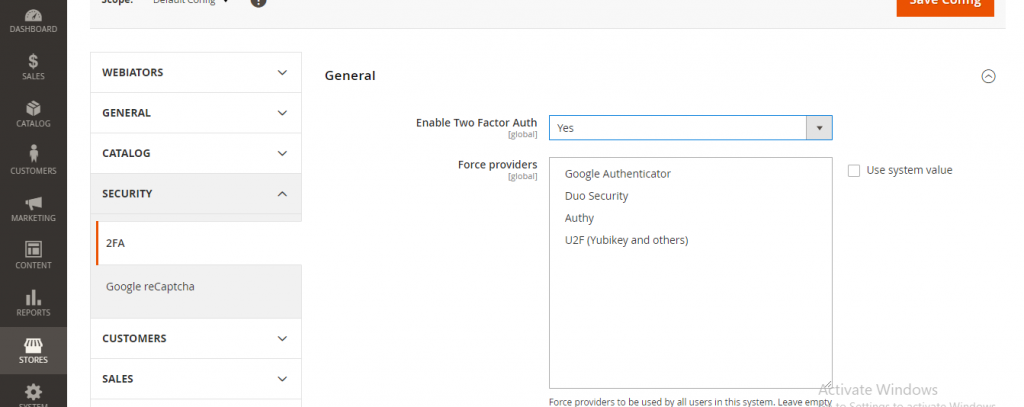
- When complete, click Save Config.
The next time each user signs in to the Admin, they will be required to configure their Magento 2FA solution and then use it for authentication.
To change how long the one-time password (OTP) is available during sign in, clear the Use system value checkbox. Then, enter the number of seconds that you want the OTP Window to be valid.
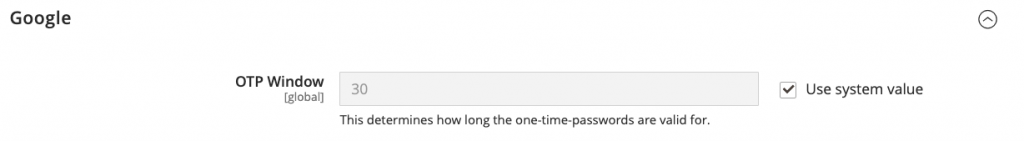
Duo Security
Enter the following credentials from your Duo Security account:
- Integration key
- Secret key
- API hostname
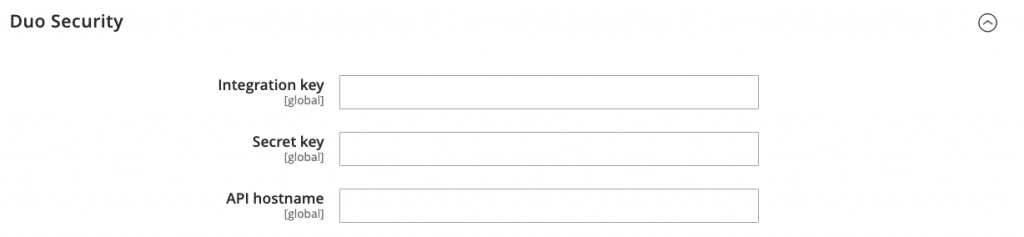
Authy
- Enter the API key from your Authy account.
- To change the default message that appears during authentication, clear the Use system value checkbox. Then, enter the OneTouch Message that you want to appear.
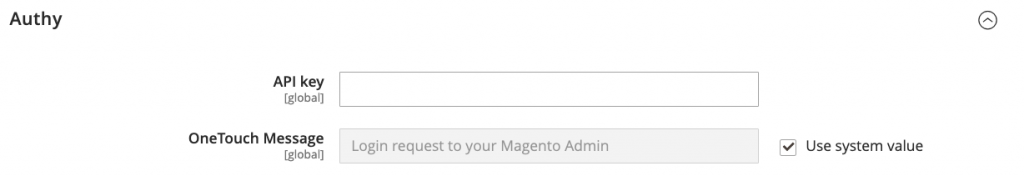
U2F Devices (Yubikey and others)
The store domain is used by default during the 2 step authentication process. To use a custom domain to issue and process WebAuthn challenges with WebApi, clear the Use system value checkbox. Then, enter the WebAPi Challenge Domain.
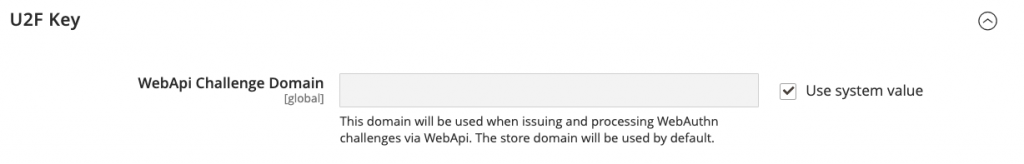
If you also want to make your customers feel more and more positive about your store then you can contact us and get this extension with the best price. If you also want to get more information related to this module, you are completely free to ask us about any problem or information related to this problem by the free chat option. We assure you that our developer is fully capable of solving any problem related to your store.
you are completely free to ask us about any problem or information related to the Magento store by the free chat option. We assure you that our developer is fully capable of solving any problem related to your store.
If you want to know more about related the Magento 2 Factor Authentication you can click here Two-Factor Authentication
Thank You 🙂
Magento Expert
If You are aware of magento and its updates please try to check your knowledge.



