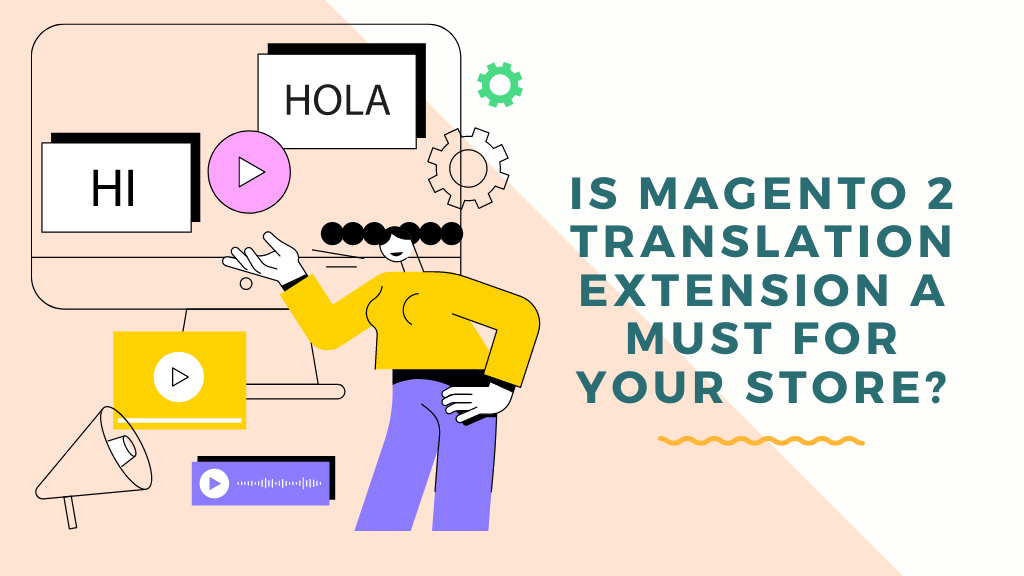It is essential to establish a successful website that can draw increasing numbers of visitors. Any business owner’s primary objective is to boost website traffic and sales. Better income creation chances are guaranteed by having an online presence, which can also serve as a customer’s first point of contact when they wish to talk to you about doing business. As a result, you must ensure that your customer care efforts are as effective as possible. Naturally, you should make your website load more quickly, but you also need to ensure that it is visually appealing, has a wealth of features, and is easy to use.
Many business owners who have websites want to attract customers from around the world. Therefore, in order to accomplish that, you must ensure that your website has multilingual support. There are many extensions for Magento that aid in enhancing the functionality of your Magento website. One such addition is the Google Translate extension for Magento 2, which aids in providing multilingual support for visitors to your website who might not speak English.
Magento 2 Google Translate Extension
Making your online store multilingual and communicating with clients in their native language is one of the finest ways to offer a fantastic user experience and boost sales. The owner can connect with a wider range of clients worldwide by integrating a multilingual website store. You may believe that managing the functionality of making your store multilingual will take a lot of time and effort.
That is untrue, though, as the Google Language Translator Extension for Magento 2 enables users to quickly and with a single click translate the entire store into their local language.
Features And Benefits Of Magento 2 Language Translation Extensions
You might want to install the Magento 2 translation extension for a variety of reasons. Of course, this extension allows you to customize the content for each visitor to your website based on their preferred language. In extending their operations to new nations, multilingual retailers have a competitive advantage over their rivals. It is a well-known truth that most people prefer to read on websites in their native language wherever they are in the world. A multilingual website aids in a company’s global expansion. The localization of your brand and the development of trust can both benefit from translating your website or online store.
Improved Conversion
You can anticipate higher conversion rates when the website information is available in the language that your website visitors prefer. When your website visitors can grasp what you are attempting to say, conversion rates go up. Therefore, if you want to reach customers around the world, a multilingual website is a perfect choice for you.
Reach A Larger Audience
You have the chance to reach audiences all around the world when you have a bilingual website. Some individuals speak more than one language as their first language and may not comprehend English. In order for these users to comprehend your items, having a multilingual website can assist them in translating the website language into their preferred language.
Lower Bounce Rate
A multilingual website has the advantage of lowering bounce rate risk. You lessen the chance that visitors will leave your website because they can’t understand it when you have a website with multilingual support.
Challenge
While running a Magento store, there may be times when your customers need additional language support to understand more about your product portfolio. If you are targeting your Magento store globally to attract customers from across the globe, you need to make sure that you provide multilingual support. Without the support of multiple language translations of your eStore content, you may end up losing a lot of revenue from prospective customers across the world.

Solution
You can be sure that you are not losing out on valuable sales from clients throughout the world by adding multi-language support to your Magento store. Customers of your website can quickly and easily convert the content of the store into their native language with the help of Webiators’ Magento 2 language translation extension. This addon may be a dependable choice for your consumers that need quick word and phrase conversions.
How to use Webiators Google Language Translator Extension
How to Install: Download the “Ready to paste” package from your customer’s area, unzip it and upload the all files in ‘app/code/Webiators/GoogleTranslator’ folder to your Magento install dir.
Update the Database: Move to Magento Root directory with CLI and execute below commands
- php bin/magento setup:upgrade
- php bin/magento setup:di:compile
- php bin/magento setup:static-content:deploy
- php bin/magento cache:flush
How to Use: Go to Admin Panel ⇒ Store ⇒ Settings ⇒ Configuration ⇒WEBIATORS ⇒ Google Translator.
General Configuration:Enable Module: choose ‘Yes’ to enable the module.
Display Position: Select Display Position where you want to show Google Translator Dropdown. It will be ‘Show In Header’ or ‘Show In Footer’.
Show On Checkout Page: Enable this option if you want to show Google translator on the checkout page.
Current Locale:Choose Current Locale Of Your Website.
Choose Languages: Choose Languages Which you want to show in Google translator Dropdown in frontend.
Display Layout: Select Display Layout On frontend from ‘Verticle’ , ‘Horizontal’ or ‘Dropdown’.
Vertical Layout
Horizontal Layout
Dropdown Layout
Why Choose Webiators Magento 2 Google Translate Extension?
- There are several languages to choose from.
- A simple way for your consumers to switch between languages.
- Quick conversion of words and phrases into the native language of website visitors.
- Simple and dependable method for store language translation.
- Give customers the option to quickly and easily switch the language on various pages.
So, that was all about the Magento 2 (Adobe Commerce) language translation Extension. Hope this comparison helps you in your buying decision. Even if you get any issues you can contact us at [email protected]
Browse the Adobe Commerce Development Service by Webiators. Browse the must-have Magento 2 Extensions for your eCommerce store. Also our other eCommerce Services.
| Read More: — Top 5 Buy Now Button Extensions For Magento 2 (Free & Paid) — How Buy Now Button Extension Helps Boost Online Store |