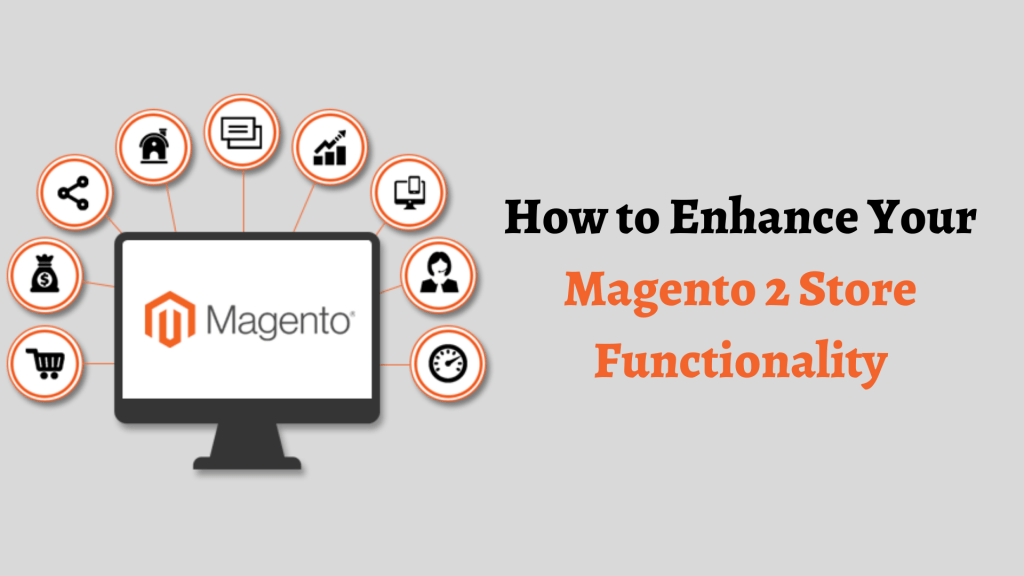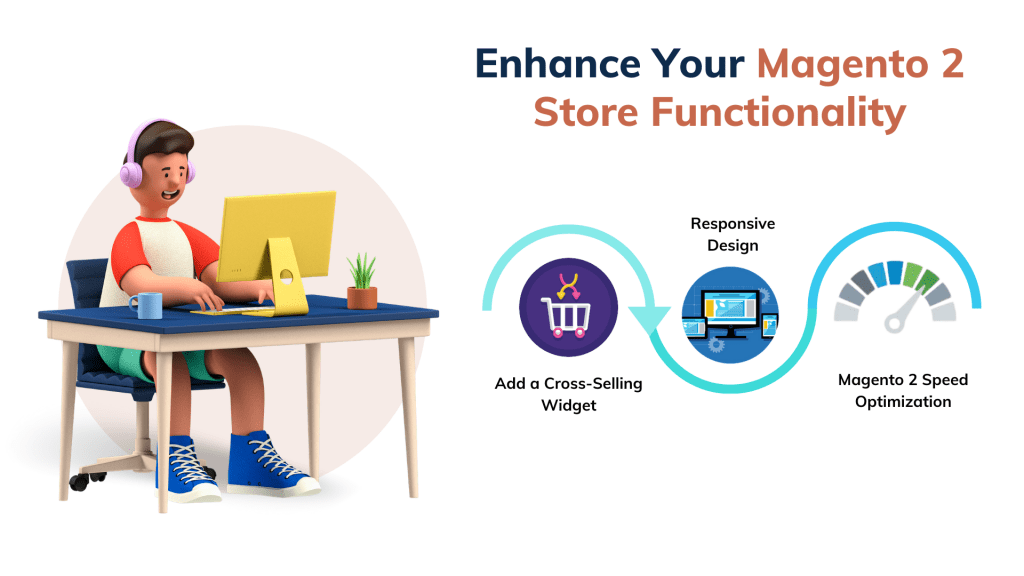The Magento 2 platform is a powerful eCommerce platform with plenty of customization options for store owners, making it suitable for nearly all types of online stores. But if you want to take your Magento 2 online store to the next level and make your business even more profitable, there are a few essential steps you can take.
We’ve compiled a list of some simple tips and tricks that will help you improve the design and functionality of your Magento 2 store—all without having to spend time or money on hiring professionals or developers.
1. Add a cross-selling widget to your Magento 2 site
One of the easiest ways to increase your store’s sales is by adding new and relevant products to your existing product pages. Thankfully, Magento 2 makes it easy to quickly and easily add this type of content through its native “cross-sells” feature—no plugins required!
To add cross-sells to your Magento 2 store, simply go to “Catalog” -> “Manage Products”, find the product you wish to edit, and click on its “Manage Attribute Sets” tab. From here, you can add, edit, or remove new attributes for the product.
Once you’ve added your new attributes and saved them, head to “Catalog” -> “Manage Categories” and create a new category underneath the product(s) you wish to cross-sell. If it is a collection of products—like a clip-on tool set—you can create multiple categories within this section.
Once you’ve clicked on the save button next to your new category(s), head back to “Catalog” -> “Manage Products” and find the newly created product(s) that includes your newly created category. From here, click on the “Attributes” tab under “Product Attributes” and select the new attribute set you just created.
The following options will appear:
To add a widget to your product, click on “Add a new item” in the upper right-hand side of the screen. From here, inputs for price, name, and thumbnail images are required; however, you can leave all other settings at their default values (such as add to cart button). Once you have created your new product cross-sell widget, save it and then retroactively apply it to all products within its parent category. The cross-sell should now be added to all products within that category.
2. Add product reviews to your Magento 2 store
Add product reviews to your site in order to help customers make more informed decisions about the products they purchase. As an eCommerce site owner, you should think about creating a review system that is easy for customers to use and gives you valuable data about the items people are purchasing. The most common way of doing this is by adding a review section where customers can leave product reviews; however, this also requires you to set up and configure the review system within your Magento 2 website.
First, navigate to “Sales” -> “Manage Products”. Find all the products that need reviews and click on their “Reviews” tab. On this page, there are a number of review settings that you can set up, such as:
- Show Reviews in Product Catalog
- Which Products Show Reviews?
- Number of Reviews to Display
Orders Contain: Reviews from Purchased Items only? (yes/no) and Reviews with Published Date Only? (Yes/No). Setting the “Yes” to Yes allows only reviews published within the specified date range. Deciding on these options will depend on how you want your review system to function. You can either show a maximum of 10 reviews per page or a maximum of 5 reviews per page.
Review Size and Date Range: Once you’ve added all the options you want, simply click on “Save Changes!” and your review system will be created.
You will now see a review section appear in your Magento 2 store. This is where customers will be able to leave feedback about your products. Customers will see this section by default when they are about to purchase a product; however, if you want to change how the reviews appear, you can change their position in the catalog menu at Administer > Store Management > Catalog > Manage Products.
3. Create sales and coupon codes for your Magento 2 store
Get inspired by creating sales and coupon codes for your products, such as “Mother’s Day” or “Black Friday”. These types of sales and promotions will help you to boost your sales, and it allows you to get creative in how you do so. Keep in mind that while this is primarily an aesthetic modification, it will make a big impact on how your customers perceive you.
As soon as the change is saved, your new sale or promo code will appear within the relevant product categories in the catalog section of your website (such as home goods or kitchenware).
4. Magento 2 Responsive Design
We outlined some of the benefits of Magento 2 responsive design a while back and they’re still valid today. Your Magento 2 store can be fully responsive without sacrificing functionality. The responsive design of Magento 2 allows for a more powerful shopping experience since all devices will be able to access the same store, including phones, tablets and TVs. The grid layout is also much easier to use than traditional layouts. You can even create carousels and other elements that have been made popular by other eCommerce platforms that are easy to use no matter what size screen you’re using.
5. Magento 2 Speed Optimization
Magento 2 is a fast platform, but there’s always room for improvement. If you’ve had the chance to use your website on a mobile device you’ve probably noticed that even on a fast connection some pages take too long to load. In this section we’re going to look at ways that you can speed up your Magento 2 website and ensure that all of your customers have the best possible experience when they visit your store.
6. Improving Magento 2 Search Speed
It’s worth noting that Magento 2 already has some powerful search functionality built-in, but it has room to improve. Ideally, you’d get the most out of Magento by optimizing your backend for speed. You can do this by looking at your database structure and making sure everything is stored in a schema-optimized way. This will ensure that searches are as fast as possible by minimizing the amount of data retrieved from your database. You can also look at modifying other elements on your pages such as CSS and JavaScript files to make them load faster which will give users the best experience when they’re searching your store.
To know more, visit https://store.webiators.com/
Explore More opportunities for your Magento 2 store at Webiators Store