
Magento 2 allows configuring of the shipping methods. Let’s see how to configure the Free Shipping for your Magento 2 store :
1. Firstly, log in to your Magento admin panel and navigate to Stores > Configuration > Sales > Shipping Methods > Free Shipping.
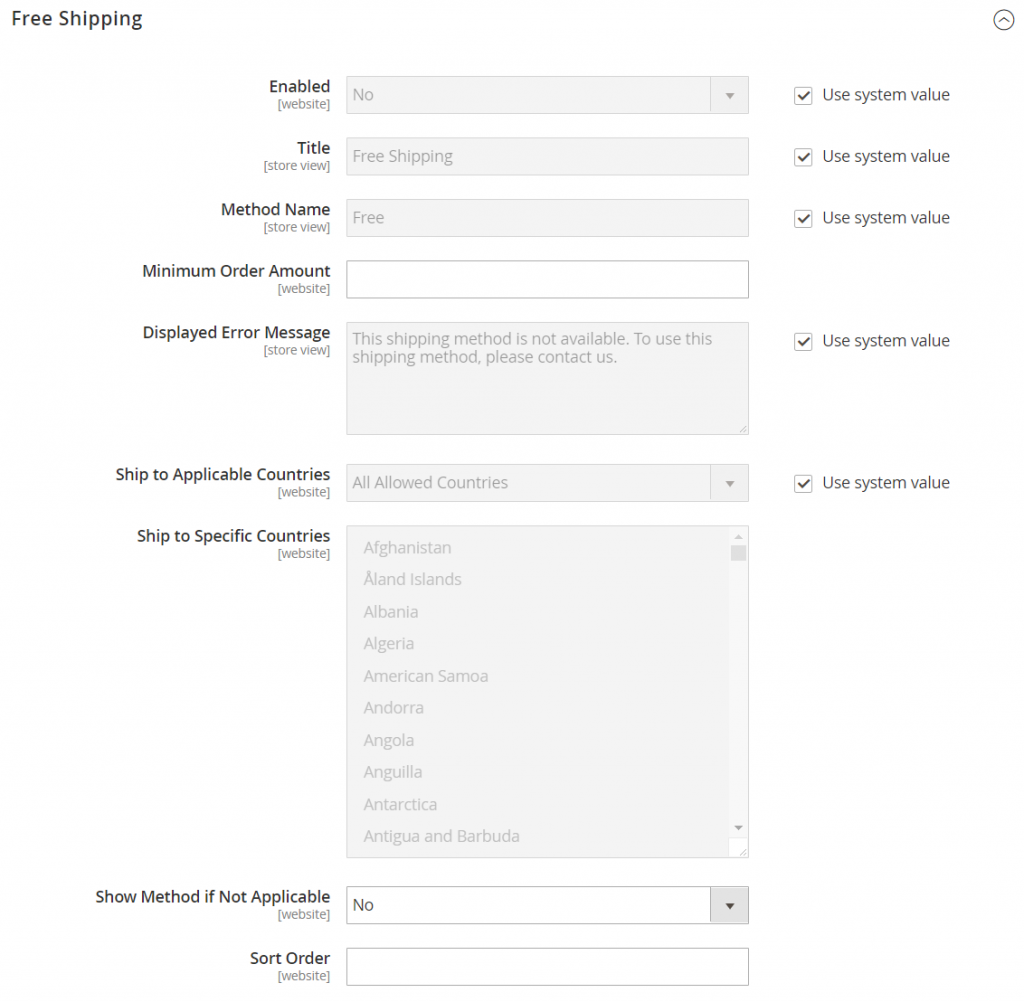
2. Once the above window opens, you need to fill in all the fields before applying them to your store.
- Set ‘YES’ to enable free shipping.
- Input Title for the free shipping method.
- Write a name in the Method Name field.
- Define the Minimum Order Amount for the shipping.
- Set Displayed Error Message that will appear when the method is not available.
- Choose a suitable value for Ship to Applicable Countries box:
- All Allowed Countries – free shipping will be available to the countries specified in your store configuration.
- Specific Countries – select countries from the list where customers can use free shipping.
- Set the Sort Order on the shipping method on the checkout page.
- Click on the ‘Save’ button.
Once you save the configuration, customers will be capable to enjoy free shipping whenever relevant, at your Magento 2 store.
That’s it.
If any doubts in the configuration? Feel free to mention them in the Comments section below.
Thank you.

