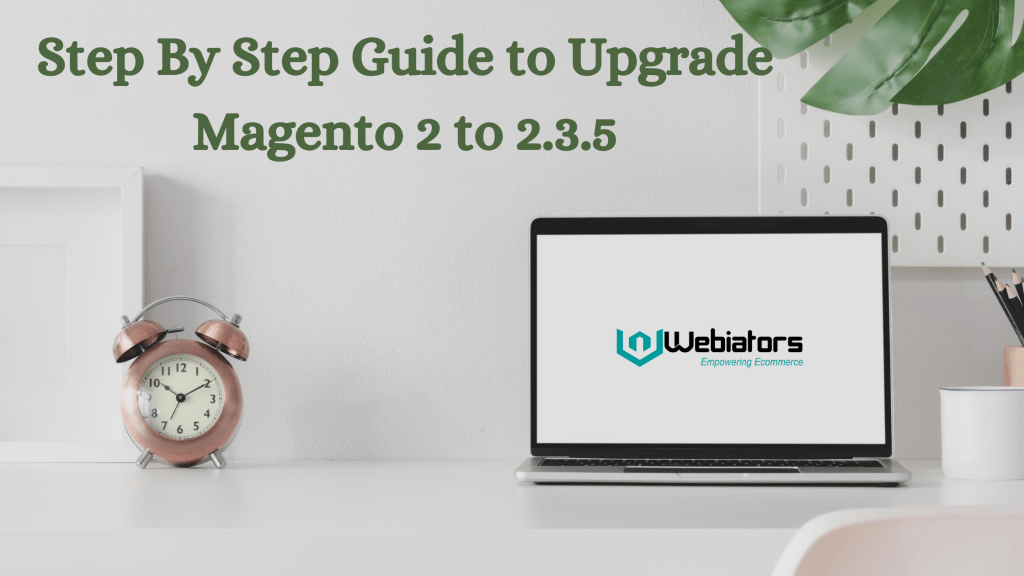Hello Magento Folks,
As we all know Magento 2.3.5. Has Been Officially Released today we will discuss, Step By Step Guide to Upgrade Magento 2 to 2.3.5 so let’s check all the step carefully and keep your store updated.
Step 1: Backup your Magento store
This step is very important and we recommend to not ignore this step. With backup you will protect all data from the disappearance through Backup Management if there is any issue or site is break or down.
Step 2: Load test Your Magento Store
Load testing a Magento store is crucial for ensuring its performance and reliability under varying levels of traffic. By simulating high volumes of concurrent users and transactions, load testing helps identify potential bottlenecks, server limitations, and performance issues before they impact real customers. This proactive approach enables businesses to optimize their infrastructure, enhance user experience, and maintain high levels of availability and speed, even during peak shopping periods. Ultimately, load testing helps safeguard the store’s reputation, customer satisfaction, and sales revenue by ensuring it can handle real-world demands effectively.
Step 3: Update Magento 2 with composer
Magento uses Composer to manage components and their dependencies. Using Composer we can update downgrade Magento version. you need to execute below commands to update store to Magento 2.3.5.
1 2 | composer require magento/product-community-edition=2.3.5 --no-update composer update |
Step 4: Flush Cache From Directories
Now time to remove cache, generation. Run the following command line at Magento root folder:
1 2 | rm -rf var/di var/generation; php bin/magento cache:flush; |
Step 5: Run Upgrade Magento and Compile
Run upgrade module, database schema, and compile
1 2 | php bin/magento setup:upgrade; php bin/magento setup:di:compile; |
Step 6: Reindex Magento 2
You should run reindex for better performance after upgrading.
1 | php bin/magento indexer:reindex |
So now you can check your Magento version from admin and you can also use the command line for this just execute below command
1 | php bin/magento --version |
Webiators offer Magento 2 Upgrade Service, please contact us for further information and get a free quote.
Above were the steps of updating Magento 2.3.5 with the composer. If you find any issues while following this blog feel free to leave comments I would be glad to help you,
Happy Coding.