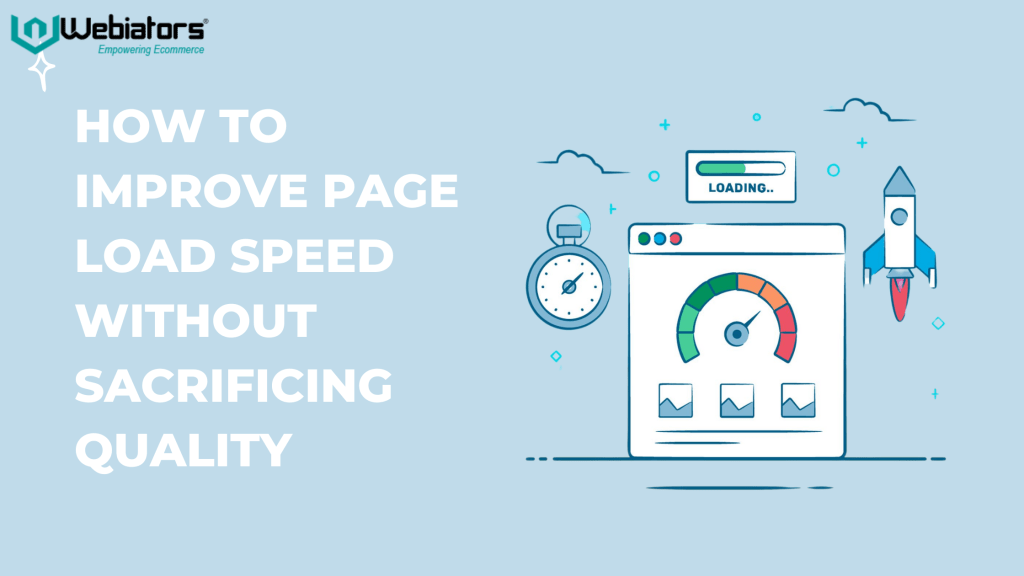Have you ever waited a few seconds after clicking on a webpage, and then pressed the back button? You’re not by yourself. A website that loads slowly irritates users and reduces interaction. According to studies, about 40% of consumers abandon a website that takes longer than three seconds to load, and they may never return.
The problem is that you don’t want to sacrifice quality to speed up the loading of your website. Your website is visually appealing when it has interactive features, animations, and high-resolution photos. So how to improve the page load speed while balancing between quality and quickness without sacrificing either?
We’ll go over “how to improve page load speed” in this article without compromising on necessary functionality. You can build a quick, seamless, and captivating website that keeps users interested by putting these tactics into practice.
Why Page Load Speed Matters?
Before getting straight to the topic of how to improve page load speed let’s first discuss the importance of page speed before moving on to the fixes:
- User Experience
A sluggish website raises bounce rates and irritates users. Users are more likely to remain on your website longer, explore more, and take action—whether that be reading your material, joining up, or buying something—if it loads quickly.
- SEO and Rankings
In search rankings, Google gives preference to websites that load quickly. You risk losing organic traffic to competition if your website loads slowly. Performance is also measured by Google’s Core Web Vitals, which means that speed directly affects ranking.
- Conversions and Revenue
According to Amazon, they lose 1% of sales for every 100 millisecond delay in load time. A speedier website generates more leads, more conversions, and more income—even for tiny companies.
So, how to improve page load speed faster without hurting quality? Let’s dive in.
Optimize Images Without Losing Quality
Images play a huge role in a website’s visual appeal, but they can also slow things down. So, first, let’s discuss how to reduce image sizes while maintaining high-quality visuals.
Choose the Right Format
Instead of using PNG or JPEG, use more recent image formats like WebP and AVIF, which provide excellent quality at lesser file sizes.
Compress Your Images
To reduce photos without sacrificing quality, use free programs like TinyPNG, ImageOptim, or ShortPixel. By alone, this can cut page size by 30 to 80 percent.
Enable Lazy Loading
Images load just when necessary thanks to lazy loading, which prevents them from loading all at once. By doing this, you avoid needless delays when visitors initially arrive at your website.
Use Responsive Images
Make sure the photographs are appropriately sized for various devices. Depending on the user’s screen size, it is a waste of resources to load a huge desktop image on a mobile device.
Minimize and Optimize Code (HTML, CSS, JavaScript)
Your website’s code can either boost performance or slow it down. Here is how to improve page load speed by minimizing the code:
Minify Your Code
Minify JavaScript, CSS, and HTML to get rid of extraneous characters, comments, and spaces. This can be done automatically using programs like Terser or CSSNano.
Optimize JavaScript loading
- Asynchronous loading (async): JavaScript files are loaded in the background without interfering with the display of pages.
- Deferred loading (defer): only loads JavaScript after the page has finished loading.
Reduce Unused Code
Make use of Chrome DevTools or plugins such as PurgeCSS to eliminate superfluous CSS and JavaScript.
Implement Advanced Caching Strategies
To speed up site loading for repeat users, caching helps save frequently used data.
- Browser Caching
Turn on browser caching to save resources from needing to be downloaded repeatedly by repeat visitors. This greatly expedites follow-up visits.
- Server-Side Caching
You may save preloaded versions of pages on your dynamic website (WordPress, WooCommerce, etc.) by using caching plugins like WP Rocket or W3 Total Cache.
- Use a CDN (Content Delivery Network)
A CDN disperses the content of your website among several servers located throughout the world. This shortens load times by allowing users to get data from the closest server. BunnyCDN and Cloudflare are excellent choices.
Optimize Server Performance and Hosting
The speed at which your website loads is greatly influenced by your hosting company. Here, we’ll go over how to improve page performance with server optimizations and select the best hosting option.
- Choose a Fast Hosting Provider: Though typically sluggish, shared hosting is inexpensive. For improved performance, think about switching to cloud or VPS hosting.
- Enable Gzip/Brotli Compression: Compressing website files using Gzip or Brotli can reduce file sizes by 70% and speed up loading times.
- Use a Lightweight Theme: Select a theme that loads quickly, such as GeneratePress, Astra, or Kadence, if you use WordPress.
Reduce HTTP Requests and Redirects
Every extra HTTP request causes your website to load more slowly. To increase page performance, the below points will tell you how to improve page load speed by minimizing superfluous components and restricting redirects.
Reduce Third-Party Scripts
Limit the use of:
- Third-party tracking scripts (Google Analytics, Hotjar, etc.)
- Social media widgets
- Ads and pop-ups
Combine Files
Combine several CSS or JavaScript files into a single request rather than loading them all at once.
Avoid Unnecessary Redirects
Your website is slowed down by redirects. Use tools like Screaming Frog to audit your redirects and remove those that aren’t essential.
Mobile Optimization for Faster Loading
Mobile devices account for almost half of all web traffic.
- Implement Accelerated Mobile Pages (AMP)
AMP removes extraneous components so that mobile content loads instantly.
- Optimize for Mobile-First Indexing
Make sure your mobile site is optimized because Google prioritizes mobile versions when ranking websites.
- Reduce Font and Animation Overload
Using too many custom fonts or animations slows down mobile performance. Stick to fast-loading fonts and lightweight animations.
Monitor and Continuously Improve Page Speed
Use Speed Testing Tools
Regularly test performance using:
- Google PageSpeed Insights (free tool from Google)
- GTmetrix (detailed performance reports)
- Pingdom (real-time monitoring)
Update Plugins and Scripts Regularly
Your website may become slower due to outdated scripts or plugins. Update your themes, plugins, and CMS frequently.
Track Core Web Vitals
To determine whether your website needs to be improved, look at the Core Web Vitals report in Google Search Console.
Conclusion
As we have come to the end of this you are equipped with enough knowledge on how to improve page load speed, So use this knowledge to increase your page loading time and get started. With Webiators Technologies, you can increase your website loading time without compromising quality.
And make one or two adjustments at first, then use Google PageSpeed Insights to track your performance. Conversions, SEO, and user experience may all be significantly impacted by little changes.
We offer various e-commerce services that will surely differentiate your brand from your competitors. From Ecommerce Website Maintenance Services to Conversion Rate Optimization Services, we offer everything that your brand requires.
FAQ’s
Q:- How can I increase my page loading speed?
Ans: Compress images, minify code, use a CDN, and optimize your hosting.
Q:- What are the ways to reduce page load time?
Ans: Reduce HTTP requests, enable caching, optimize scripts, and choose a fast server.
Q:- How to load an HTML page faster?
Ans: Minimize CSS/JS, use lazy loading, and enable Gzip or Brotli compression.
Q:- How to enable browser caching to improve page loading?
Ans: Add cache-control headers in your .htaccess file or use a caching plugin.
Q:- How to enable browser caching to improve page loading?
Ans: Set expiration dates for static resources in your server configuration to store content locally for faster loading.